Launching Your Freelance Career on Fiverr: A Step-by-Step Guide
Find out how a beginner freelancer can set up a profile on Fiverr, stand out among competitors, earn money, and withdraw it.



What is Fiverr?
Fiverr is a marketplace for freelancers that allows designers, programmers, copywriters, and many others to sell their services.
Services are sold as "gigs," which include a description, delivery time, and price.
Here's an example of gigs in the logo creation category.
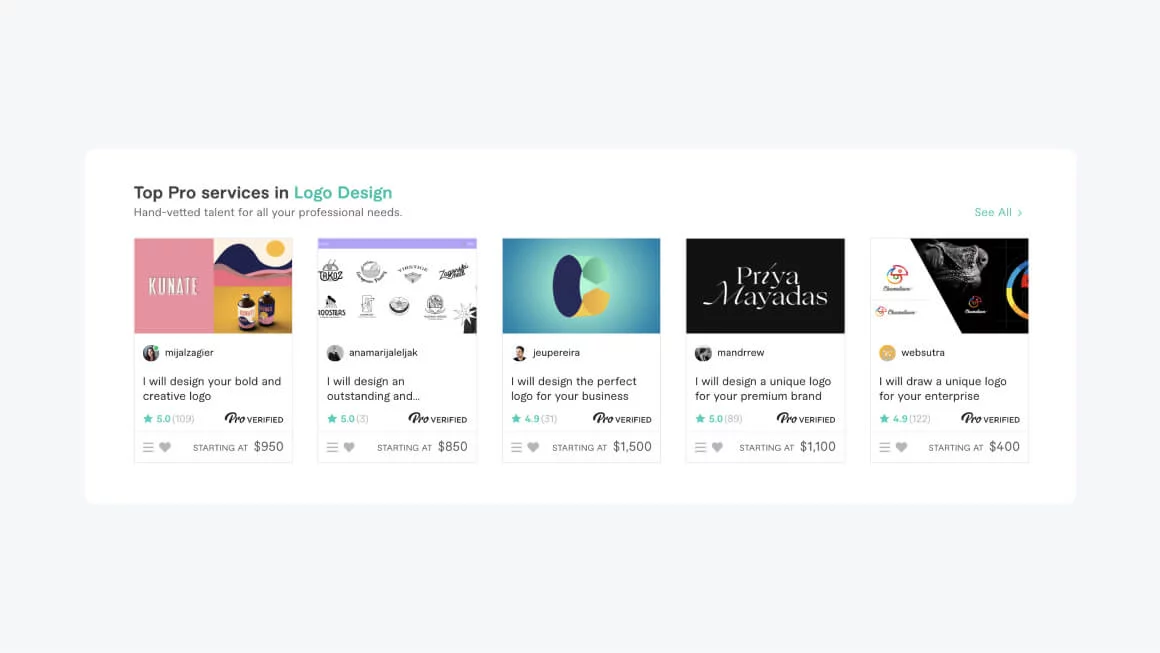
How to Earn on Fiverr?
Step by Step:
- Sign Up: Set up and design your profile.
- Create Gigs: Describe your services, prices, and deadlines, and add high-quality visuals.
- Use Keywords: This will help with visibility in searches.
- Communicate Quickly and Professionally with Clients: This will set you apart from the competition.
- Deliver Quality Work: To garner positive reviews and attract new clients.
What Services Can You Offer?
Fiverr hosts a plethora of categories, from creative to technical and marketing services.
Services with clear and specific titles tend to perform the best.
For instance:
- I will create awesome children's book illustrations.
- I will set up and optimize your social media business pages.
- I will write original and impressive SEO articles.
- I will create infinite loop animation GIFs.
- I will record a deep male voice-over.
Check out popular gigs on Fiverr to get an idea of what category you can offer your services in.

How Much Can You Earn on Fiverr?
Earnings depend on the type of service, skill level, and demand.
Some might earn a few dollars per project, while specialists in certain fields can make hundreds or thousands of dollars per project.
Your income will be based on the number and quality of jobs completed, your ability to promote your services, and your relationship-building skills with clients.
Originally, Fiverr's concept was that services were affordable, starting at $5 (hence the name Fiverr).
However, during the ordering process, you can choose additional options, and the final cost may be higher.
Example:
- An illustrative-style portrait costs $20 per person.
- For two people, it would be $40.
- Rushing the order can increase the price to $100.
- If high-resolution files are needed, that's an additional $50.
An example of logo creation packages.

How to Create an Account on Fiverr?
To create an account, go to Fiverr and sign up.
To create a gig and offer your service to potential clients, click on the "Become a Seller" button.

How to Create a Gig on Fiverr?
To create a gig, navigate to Gigs → Create a new Gig.
- Fill in the title: Provide a brief and clear title that reflects the essence of the service you're offering.
- Choose a category and subcategory: Determine which category and subcategory your service belongs to, making it easier for users to find.
- Create a description: In the description, detail what your service includes, the terms, and the benefits for the client. Be clear and specific so potential clients understand what they will receive.
- Set your price and deadlines: Establish a price for your service and expected turnaround times. You can offer different service packages at various prices.
- Add tags: Use keywords to improve your visibility in Fiverr's search.
- Upload images or videos: Add high-quality images or videos that visually demonstrate your service and examples of completed work.
- Publish your gig: Once you've filled in all the necessary fields and reviewed your information, publish your gig.
There are hints and video instructions to help you fill everything out.

Let's briefly walk through each step.
Overview
Come up with a title for your gig in the "I will..." format.
If you're creating illustrations, your gig would be titled "I will create illustrations + your details".
- Use a specific title: The title should clearly reflect the service offered, be concise and understandable.
- Create a detailed description: In the gig description, it's crucial to explain in detail what your service includes, the benefits it offers to the client, and the workflow process.

Pricing
Specify the cost and details of your gig.
Depending on the chosen category, this section may vary slightly.
In my example, I chose the SEO category, and the services loaded from this category.
- Set a reasonable price: Set competitive prices that match the quality and scope of the services offered.
- Use different packages: Consider offering several service packages at different price levels.

Description
SEO (Search Engine Optimization) plays a key role in improving the visibility of your gig on Fiverr:
- Use keywords: Incorporate target keywords in the title, description, and tags of your gig to improve its search rankings on Fiverr.
- Optimize the description: Use keywords naturally in the description, making the text easy to read and informative.
- Add tags: Choose relevant tags that accurately describe your service and match the queries of potential clients.
An effective gig description convinces potential clients that your service is exactly what they need:
- Highlight benefits: Focus on how your service can help the client, not just on listing features.
- Structure the text: Break the description into paragraphs, use lists, and subheadings for better readability.
Requirements
If you need additional information from the client to perform your service, specify what exactly is needed at this step.
For example, for SEO services, I would need a link to the website.

Gallery
Images and videos can significantly enhance the appeal of your gig:
- Use High-Quality Files: High-resolution photos and videos make your offer appear more professional and reliable in the eyes of clients.
- Showcase Your Work: Use images and videos to visually demonstrate your skills and examples of completed projects.
- Upload a Video and Talk About Your Service: A video greeting can establish a personal connection with potential clients and make your gig stand out among competitors.

Publish
At this step, you'll be asked if you are a US tax resident.
Indicate that you are not a US tax resident if you are not American, do not have a business, or legal entities in the US.
After this, your offer will become available on Fiverr, and you will be able to receive orders.
How to Promote Your Profile?
For effective promotion:
- Analyze Competitors: Study the offers of your competitors to understand market trends and identify new niches.
- Provide Quality Service: Aim to exceed the expectations of your first clients to receive positive reviews, which will help increase the visibility of your profile.
- Diversify: Depending on your services, other platforms may also be suitable for work. For example, if you're an illustrator, explore how to sell on Shutterstock and how to set up a shop on Etsy.
How to Withdraw Money from Fiverr?
Follow these steps:
- Go to the Earnings Section: Log into your Fiverr account and navigate to the "Earnings" section, which displays your available balance.
- Choose a Withdrawal Method: Fiverr offers several withdrawal methods, including Payoneer, PayPal, and bank transfer. Choose the most convenient method for you.
- Minimum Withdrawal Amount: Note that there might be a minimum withdrawal amount set for each payment system, usually around $30.

How to Withdraw Money from Fiverr to Payoneer?
Payoneer is a popular payment system for withdrawing money from freelance marketplaces and receiving payments from clients.
- Create an account, receive a Payoneer bank card, and use it at any ATM or for online payments.
- You can also transfer money to a local bank account with a 2% fee.
I have an article that goes into detail about the fees and the process of withdrawing money through Payoneer.
How to Withdraw Money from Fiverr to PayPal?
- If you are in a country where PayPal operates and are comfortable with the fees (4% - 7%), select the "PayPal Account" option.
- In Ukraine, PayPal does not support money withdrawal. You can spend funds from your account, but you cannot transfer them to a Ukrainian bank account.
Reviews about Fiverr
Positive aspects:
- A Variety of Services: Fiverr offers a multitude of services, from design to marketing.
- Ease of Use: The platform is convenient for both sellers and buyers.
- Opportunities for Freelancers: An excellent platform for both beginners and professionals.
- Flexibility: Freelancers can choose projects and set their prices.
Negative aspects:
- High Competition: It can be hard to stand out in popular categories.
- Fees: Fiverr takes a 20% commission from each transaction, which some freelancers find high.
- Restrictions for Sellers: There are limitations on communicating with clients outside the platform.
Starting on Fiverr might seem daunting, but don't be afraid to take the first step.
Experience and feedback will make you better.
Be unique and high-quality in your work, it will set you apart from others.
Success on Fiverr takes time, it's a marathon, not a sprint.
Good luck and be inspired!
To ask a question, use the contact form.
Join the Ride!
Subscribe now to get exclusive content and updates straight to your inbox.

